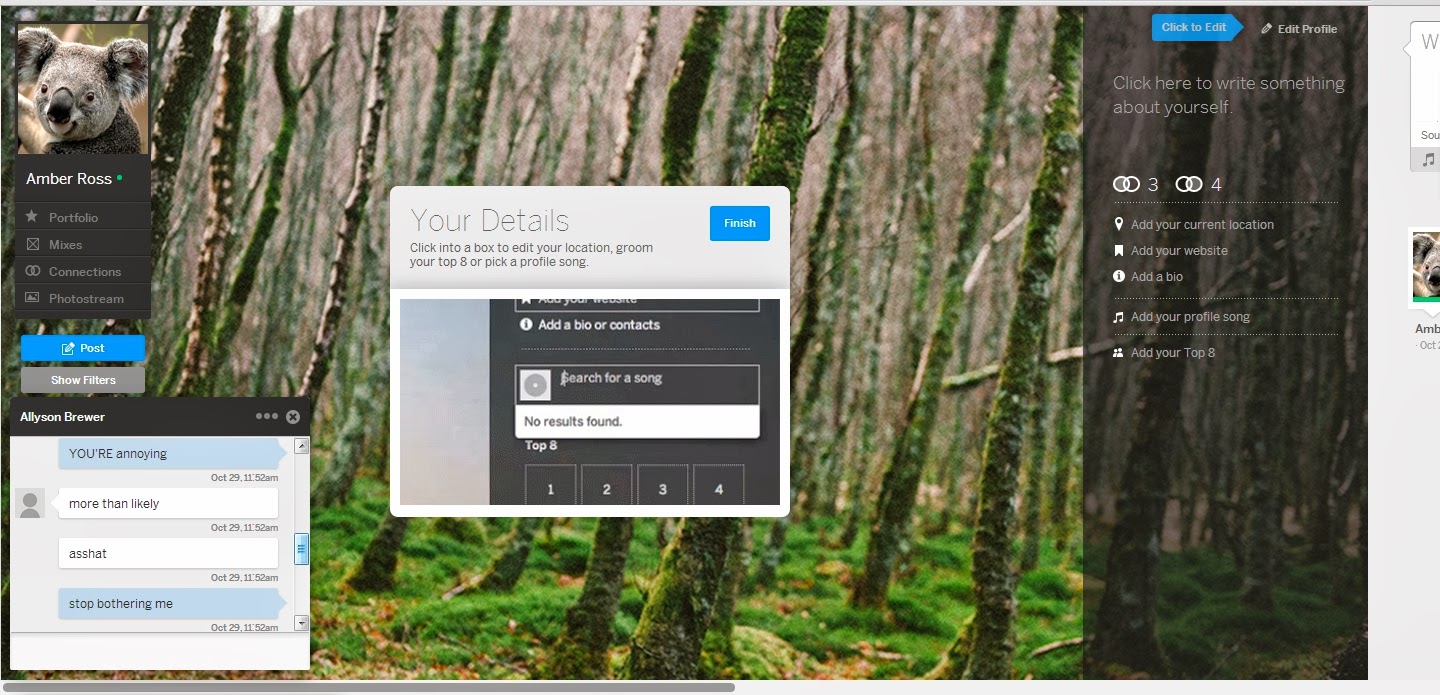Time for another review...and this time it's free music!
Pandora Radio
I have the Pandora app downloaded onto my phone, so I use it regularly there, but I tried out the desktop version for this review. Used to be on the app, you only got 40 hours of free listening before it cut you off -- but the desktop version is always open and free to listeners. It allows you to put in artists you like (or you can choose from a list of popular genres) and it will generate music similar to that of which you selected. Something I really like about Pandora Radio is that it provides the lyrics to the song playing, some information about the artists, why it was picked for your station, and even some notes/chords playing in the song.
Also, another good quality is that Pandora allows you to "thumbs up" or "thumbs down" a song in order to personalize your station further, as well as allowing the option to add variety by adding another artist to the station you picked.
You get 6 skips per hour - so up to 12 a day, which is a little lame because sometimes Pandora just does NOT get it right so you have to suffer through bad music or stop listening until the hour is up. One thing that annoys me though, if you hit thumbs down, it counts as a skip. Lame.
Every other song it seems there's an ad. A really long, annoying ad. It's crazy how many ads there are.
Pandora doesn't really recognize artists until they get on the nationally known charts which sucks. You're more likely to get a Pitbull song instead of a song from Passenger.
Pros: Phone apps, okay variety, great song recommendation, customization, provides song/artist information, learns from moderation
Cons: SO many ads, no playlists, no unpopular/unknown artists
Next up is Spotify!
When creating an account, I see that Spotify is connected with Facebook, and while this is pretty moot to me because I don't have a Facebook account, I can see how this probably boosts the usage of Spotify. I did some research on it, and turns out you can suggest music and also see what all your friends are listening to - which can help discovering music if you and all your friends listen to the same type of music. There is the decision to use the app or download the desktop version.
Compared to Pandora, Spotify allows 5 skips and they are really strict on that. BUT! Spotify counts the number of skips you have remaining (as seen in the picture below). On
Pandora you can get a little skip happy and not realize you've ran out. Also, a thumbs down does not count for
skips!
You can add your collection of music already on your computer for use on your phone or in the software on its own. So you select what you want to listen to and these playlists are saved in your account.
I was a little disappointed with the radio usage. When you select a station, there's really no variety. Then oh my GOD when an ad comes on, it's terrifying. The volume goes up? Or maybe it was me just not expecting it, I'm not sure.
Pros: Playlists, phone apps, connects to Facebook, countdown of skips
Cons: Ads are louder than music, radio usage not great
Now, Slacker Radio!
When I moved on to Slacker Radio, I didn't even have to create an account to start listening to music...so happy for that. But I also noticed the interface was a lot cooler and more personable than the others I had seen.
There is Facebook, Twitter, and Google+ integration on Slacker Radio...finally something that helps me. I really like that. Also, there are playlists and stations to be created and Slacker also counts down the skips (you get 6 per hour like Pandora). It also provides background information on the song and artist. So pretty much all my favorite parts about both websites are on this one website. I went as far as 6 songs without an ad, which is very different than the others listed on a free version.
Pros: Google+, Facebook, and Twitter integration, cool website, creates stations and playlists
Cons: None....so far
And finally we have Grooveshark.
Grooveshark gave me a kind of social networky vibe. You can do live broadcasts and connect to the community, explore other users stuff or listen to their broadcasts. You can queue up songs in the Now Playing section, and loop the entire sequence, or individual songs.
You can upload your own music to Grooveshark to listen to, but it has to be a certain type. I didn't get the chance to, because all my music files are not supported, but above is an example.
There are unlimited skips on Grooveshark! And you can even skip to a certain part in the songs you are listening to! Sucky part is there is no Iphone app for this website/software. It's Android based.
Pros: Social networking, unlimited skips, rewinding/replaying
Cons: no app, limited music file supporting











.jpg)